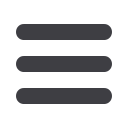
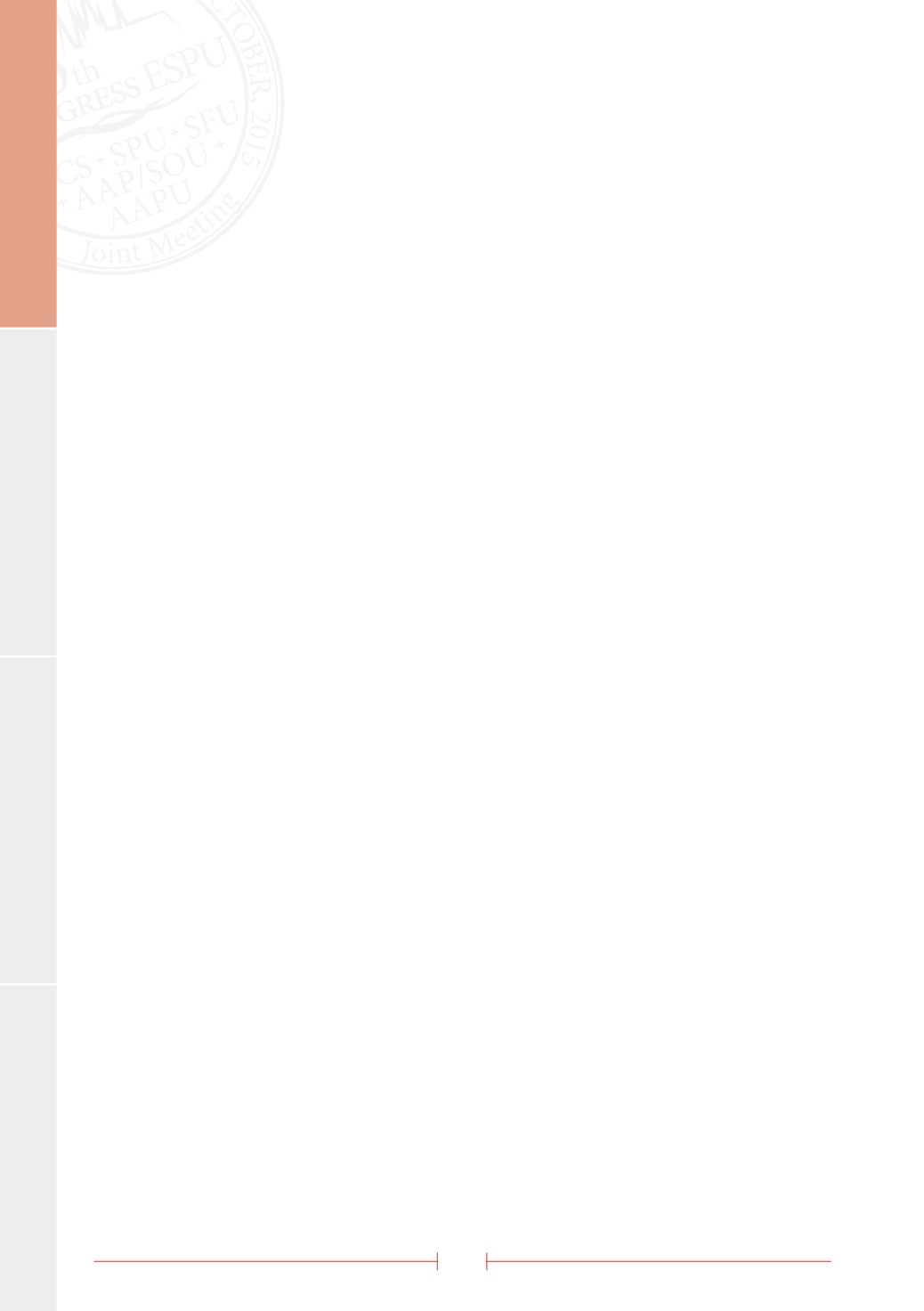
24
General Instructions
Equipment Supplied
• Computer with PowerPoint for computerized slide presentation; no more than 10 slides are
allowed.
• Laser pointer.
• Goose neck microphone.
There will be no ordinary slide projectors just computerized slide presentation!
Instructions
Date, time and place are listed on the enclosed letter. Please be present in the room 15 minutes
prior to the start of the session. An abstract presenting author must attend the whole session in which
he/she is scheduled.
Guidelines on How to Prepare Powerpoint Slides
• PowerPoint versions accepted are from 2000 to 2013.
• Hand in your PowerPoint presentation on CD-ROM or compact USB-Drive (USB-Stick)
1.0/2.0 at least 2 hours prior to the start of the session at the Speakers‘ Service Centre.
• A technician will incorporate your presentation on the computer network that is used for the
PowerPoint presentations in the different meeting rooms. A technician in the lecture room will
start your presentation.
• Your presentation can be loaded on to the network without problems when it does not exceed
15 MB: larger files can cause problems!
• Accepted Fonts are the standard Windows fonts. If you use a non-standard (e.g. scientific
symbols) font with your presentation, you should supply this non-standard font separately with
your presentation. For a normal projection, the font size 24 is sufficient.
• Use computer resolution of 1920x1080 pixels (HD 1080i) if possible.
• Format your presentation in 16:9 ratio – adjust the ‘Page Setup’ menu – in PowerPoint
2007/2013, select the 16:9 slide preset, or in PowerPoint 2003 or earlier, enter a custom
size of 27.9 cm by 15.7 cm (11 inches by 6.1875 inches). Please see more information here.
• Use embedded pictures, DO NOT use files linked to other files. Linked files will not show
up in your presentation!
ICCS PROGRAMME SESSIONS
ESPU-N PROGRAMME SESSIONS
ESPU PROGRAMME SESSIONS
GENERAL INFO












