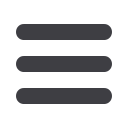
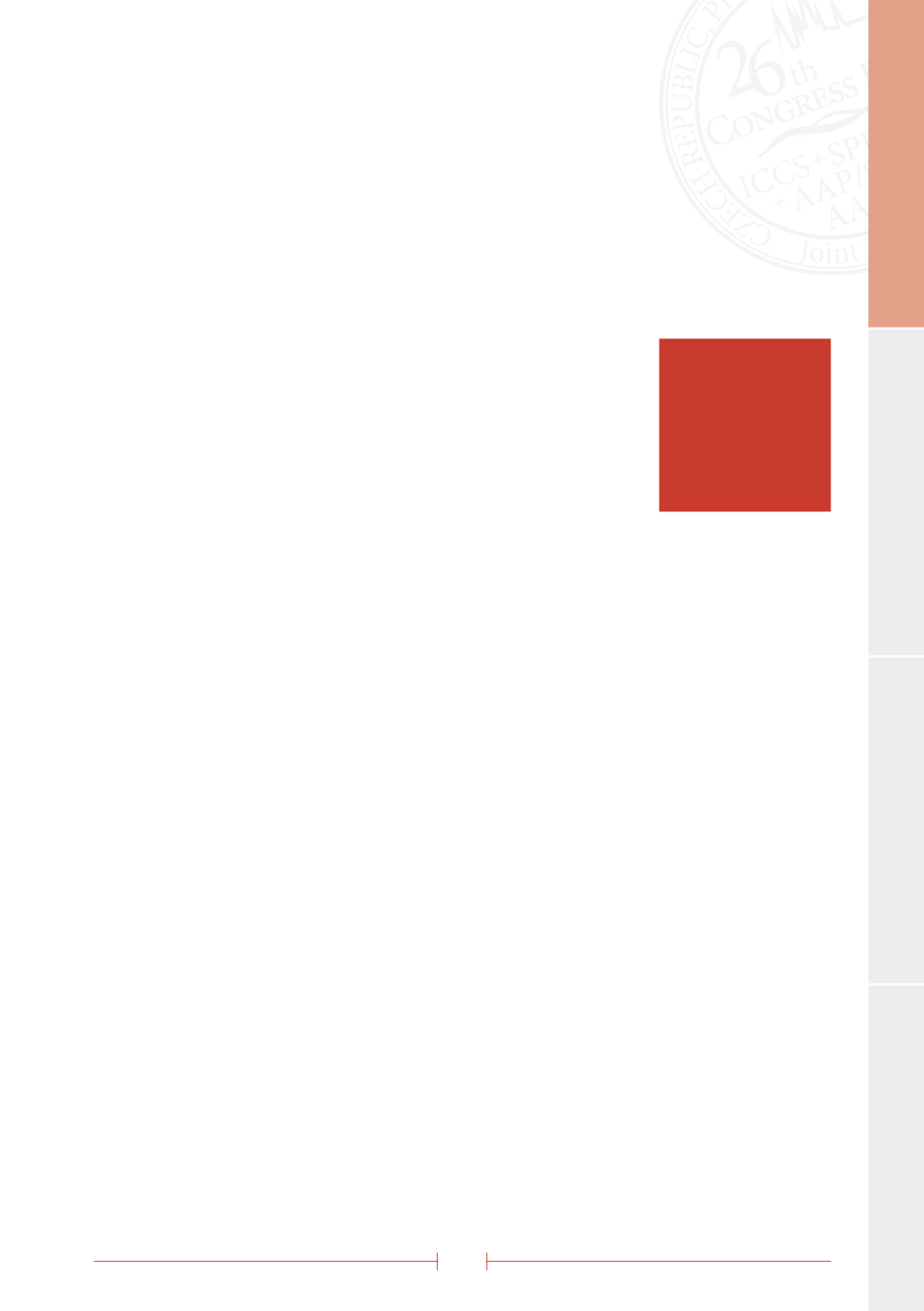
25
Accepted Picture File Formats
• JPG
• GIF
• TIFF
• BMP
How to Determine the Legibility of the Text
For a 17-inch screen, stand 2 meters away. If you can see your presentation
(slide + test) clearly (presentation 100% image) there shouldn't be prob-
lems seeing this presentation in a lecture room.
If you use a font size of 24, your test is readable at the back of the room.
Example: On a screen of 3.00 x 2.00m, you can read the 24-font size
at a distance of 20m. If you use a bolder text, the legibility will improve.
All presenters must register to the meeting.
B) Posters with Presentation (PP) Guidelines
The quality of the meeting is extremely dependent on the way you present your work.
The ESPU scientific Committee would like to remind you of a few key points:
• Make your poster visually interesting, but not over-elaborate.
• Put your poster on the assigned poster board in the ESPU Poster Area during the entire congress.
• Stick to an easy to understand format: usually abstract methods, results and conclusions.
• In addition to the poster you are allowed to give a:
• PP – ESPU meeting: 3 minutes oral presentation followed by 3 minutes of discussion.
• PP – Nurses meeting: 3 minutes oral presentation followed by 2 minutes of discussion.
Don't forget!
Always make
sure you
bring a back
up of your
presentation!
ICCS PROGRAMME SESSIONS
ESPU-N PROGRAMME SESSIONS
ESPU PROGRAMME SESSIONS
GENERAL INFO












